10 Time Management Tips to Supercharge Your Work Life
If you struggle with managing your time and need some solid time management tips (that actually WORK), then you are in the right place! As a special education teacher by trade, I have worked with LOADS of kiddos with ADHD and have been successful with them using many of the techniques below! Even if you don’t have clinical ADHD, working at home without getting distracted is TOUGH! Everyone can benefit from good time management strategies, so let’s dive in!

10 Time Management Tips to Increase Productivity
1. Prep ahead
As a food blogger, who is constantly in the kitchen, I am taking a page out of my cooking playbook. When cooking, it’s always good to read the recipe in ADVANCE and prep your ingredients to make sure you have everything you need.
This same concept can be applied to our work tasks. Before you quit work for the day, or before you go to bed, take a few minutes to make your to-do list for the next day. Hint: See #2 and #3 below…if you have a workflow in place, this is pretty much done for you!
Look at your tasks, and see if you have everything you need to complete them. For example, if I am writing a new blog post the next day, I will make sure I have my RankIQ report printed out, and that I create the new post in WordPress and given it a title.
That way, when I go to write the post the next day, I can just open the post and start writing!
It’s incredible that starting with a clear idea of what you’re doing and an organized way to do it, skyrockets your productivity!
Another example that can be insanely helpful, is taking a few minutes the night before to organize your workspace or office. I will clear my desk of clutter, set out what I need for the next day, and make sure the blankets and pillows in my office are neat and tidy.
Coming down to a clean, clear workspace just sets you up for success and takes hardly any time.
2. Learn to love checklists
Some people are natural list makers and some need a try a bit harder in this area because it doesn’t come naturally. That’s OK! But checklists help you visually SEE what you need to accomplish.
I use Trello for my work-related tasks, and just my Apple Reminders app for personal things. I keep my Trello board SUPER simple: I have the days of the week along the top, and the tasks for each day as a list item (Trello calls them “cards”).
These tasks stay basically the same week to week, but you can easily add or drag/drop and rearrange them. For example, if I didn’t finish a Tuesday task, I just drag it over to Wednesday.
I also have a DONE tab (Trello calls it a “list”) where I drag my completed tasks.
You can do this for work tasks, but it’s great for home tasks (such as cleaning, errands, etc), too!
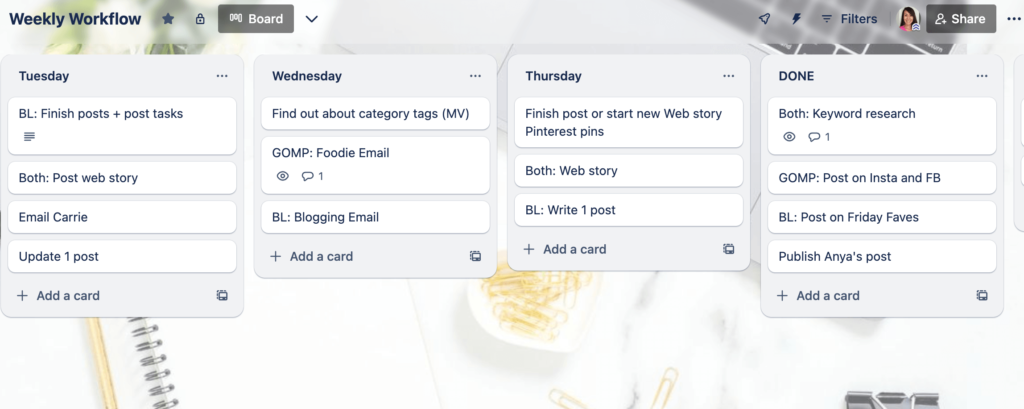
3. Have a workflow in place
If you haven’t created a weekly workflow for all of your tasks, I am telling you, it is a game-changer! In a nutshell, a weekly workflow is just the list of tasks that need to get done in a week, divided up by day.
You can learn how to make your own workflow and download my free video training and worksheets here. You will LOVE IT!
4. Use a timer
This strategy works like a charm with my ADHD kiddos! Since people with this brain/personality type tend to be procrastinators and work well under pressure (they like to wait until the last minute to do things!), building in a little “pressure” (AKA: time limit) can be extremely effective.
All you do is set a timer for the time block you want to work.
Start with a small task and a small block of time (less than 20 minutes) to start and see how you do! I think you’ll be surprised!
Related: How to Organize Like a Pro!
5. Give grace (and get started)
I can’t remember when or where I learned this tip but it’s a good one. You know when you are confronted with a big task or a task that you really aren’t THRILLED about, that it’s soooo hard to get started?!
I mean, I’ll fool around all over the internet to avoid writing alt-text or setting up a new email form. But I find that if I give myself the grace to quit the task after 5-10 minutes if I am totally miserable and half-dead, then 9.99 times out of 10, I end up finishing the task.
Why? Because I just didn’t want to get STARTED. That was the hardest part! It’s like waiting to get a shot at the doctor’s office–the anxiety when waiting for it is 1000 times worse than the actual needle-stick!
So just tell yourself you can quit after 5-10 minutes if you’re just not feeling it. It’s a great way to trick your brain into GETTING STARTED! 🙂
6. Turn off notifications/close tabs
I am telling you, when I figured out how to turn off my iMessage on my computer, my life changed! Before, every time a chat would pop up (mostly my annoying group chats! LOL!), I would check it and sometimes it would take me 5-10 minutes to answer and then refocus.
NOT PRODUCTIVE. Same with the email tab. If I saw an email come through, I’d peek…and sometimes that turned into a giant rabbit hole!
So now I just have 1-2 tabs open. Just the ones I need to get a task done. ALL email and social media closed and iMessage off. My phone is also turned to do not disturb and placed face-down.
7. Delegate, if possible
I know it’s not always possible for people starting out to hire help, but if you can, DO IT. Even if it’s just $50 a month for someone to take a mundane task off your plate.
And think creatively–do you have teens you could hand off some social media tasks to? Can hubs help edit a post here and there? Can you get groceries delivered that will save an hour so you can use this hour to work? You also have to get good at saying NO to things.
Once you have gone through the process of creating your workflow, you will be able to determine what is important and what you can let go of.
8. Set longer-term goals
This is one I truly live by and I truly believe it was the mindset that helped me get my blog into Mediavine in one year. That was simply making a (short) list of long-term goals (can be yearly, quarterly, monthly, or all 3) and relating EVERY TASK back to those goals.
Every task you start, ask yourself: Is this related to accomplishing X goal?
if it doesn’t, let it go. I have my yearly and quarterly goals up on a board right in front of my desk and I look at them EVERY DAY. Especially when I am all knotted up in some crazy task, I just look at the goals and figure out if this crazy task is helping me move closer to these goals.
If it does, then great. If not, I stop doing it.
9. Shorten work blocks/break up larger tasks
Facing large tasks can seem overwhelming, especially to those of us with attention…err…..”issues!” Breaking up these tasks into smaller chunks and working in short time blocks can work wonders for you productivity.
The Pomodoro Technique suggests 25-minute time blocks for optimal focus and productivity, but feel free to adjust based on your own personal style.
Studies from Harvard say the brain peek performance range is anywhere between 10 to 52 minutes. So you have lots of wiggle room to find your optimal timing.
10. Batch tasks
This goes hand in hand with #9. The brain does better we can repeat similar tasks vs. multitasking. I call it “being in the groove.”
For example, if I am creating Pinterest pins, I like to create a bunch at once vs. doing 1-2 at a time. That way I have Canva open, I’m writing captions and my brain is just “in the groove” of creating vs. stopping and starting. Ya feel me?
Also, batching tasks is helpful for your “mindless tasks” like checking email and scrolling social media. Pick a time of day to do this, and do it for a given amount of time instead of constantly shifting back and forth between this and other more important tasks.
I hope this gives you some solid time management tips you can use and implement in your work life! Are you already using any of these tips? I’d love to hear! Comment below and let me know what’s working for you!






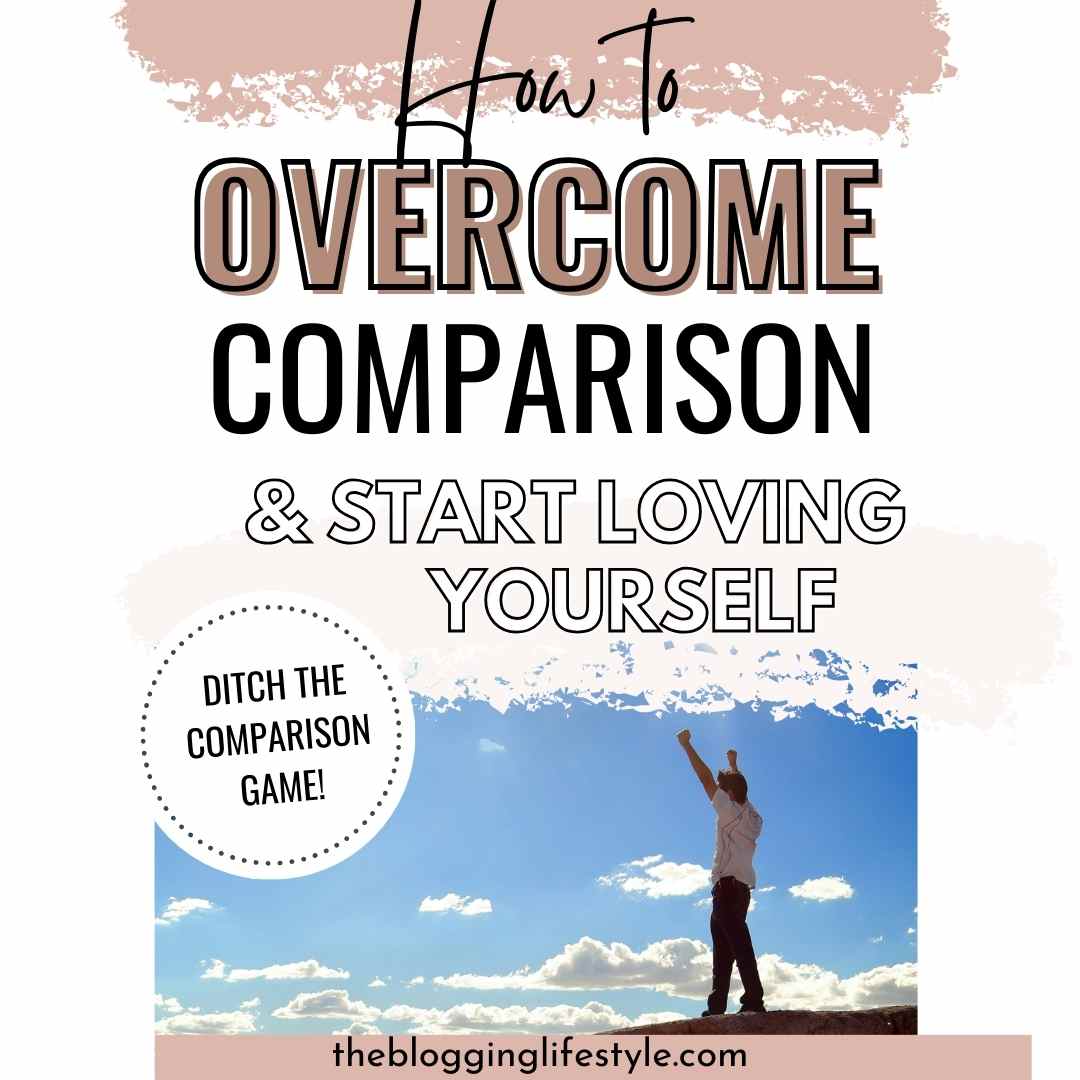
These are such great tips – thank you! I’ve got my timer out and I’m going to crush the next 25 minutes. One detail that caught my eye in tip #1: “(I) make sure the blankets and pillows in my office are neat and tidy.” I love that! New goal: add some blankets and pillows to MY office setup
HAHHA! Yes, just in case you need a nap mid-work day! LOL!!!! Seriously though, the timer thing has worked so well with my students! Let me know how it works for you xo